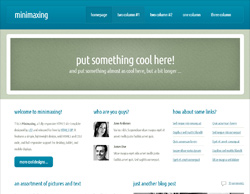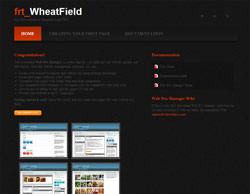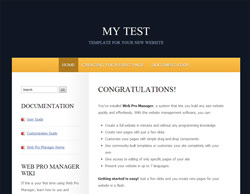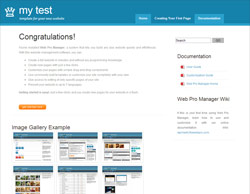Minimaxing (responsive) v.1.0
Author: Free Responsive Templates
NEW! Fully responsize clean theme with mobile-ready template.Nova v.1.0
Author: Free Responsive Templates
Dark theme built fully responsize to allow for usability in all browser sizes. Space for image slideshow above main navigation.Standard Light v.1.0
Author: The Web Pro Miami, Inc.
Simple two-column theme built fully responsize to allow for usability in all browser sizes.
Travel Blog v.1.0
Author: Bestfreetemplates.info
Travel-based theme set on black background. Theme images must be customized to use, so use this theme only if you have a decent knowledge of Photoshop and HTML.
Default Theme v.1.1 (with Mobile) *pre-installed in WPM*
Author: Free CSS Templates
Simple two-column theme with a dark background. By default, the header title is defined by the name of your website. The subtitle must be customized directly in the template files. Alternatively, drop in your own logo by swapping out the header completely within the template. Comes complete with a themed mobile template.
Default Theme Lite v.1.0 *pre-installed in WPM*
Author: Free CSS Templates
Simple two-column theme with a white background. By default, the header title is defined by the name of your website. The subtitle must be customized directly in the template files. Alternatively, drop in your own logo by swapping out the header title/subtitle within the template. Comes complete with a themed mobile template.
Web Pro Manager
How to Install a Theme
Just upload the theme folder to your "tmpl" folder. Activate it within the "Theme" library within Web Pro Manager.
Theme Customization
If you wish to make additional customization to any theme you download, you can alter the overall layout by editing the main template files: home.html, content.html, and search.html.
To create language-specific customizations to any theme, copy any main template file (e.g. "home.html") to a language-specific template file by added an underscore followed by the language code "_{language-code}" (e.g. "home_es.html").
To customize the look of individual components under any theme, copy and default component HMTL file from the main "comp" directory in the root of your WPM installation (e.g. "comp/simpletext.html") to the "comp" folder of this theme (e.g. "tmpl/{theme}/comp/simpletext.html") and edit it as needed.
What is Web Pro Manager?
Web Pro Manager is a powerful and easy-to-use Content Management System (CMS) for websites which is accessible wherever you can access the Internet and allows you to manage and make changes to your website in a simple interface. Web Pro Manager is designed with a very low learning curve and can be easily picked up and used by almost anybody with basic computer skills. Find out more about Web Pro Manager website management system.